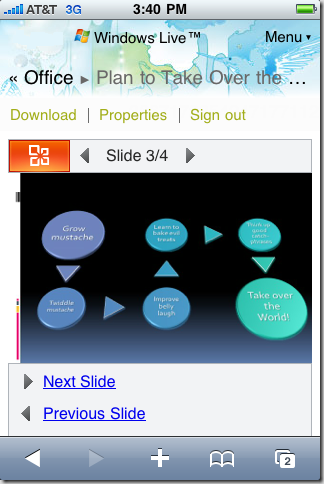今天,微软宣布Office Web Apps on SkyDrive正式启用,美国、英国、加拿大和爱尔兰用户使用Windows Live ID即可访问。虽然微软宣布的首批可使用Office Web Apps的国家中并没有我国,不过简体中文版Office Web Apps也已经可以使用,直接使用Windows Live账户登录
http://Office.live.com就可以使用。

添加文件时,Office Web Apps支持文档拖放,用户也可以从计算机中选择文档上传。当前可以创建及上传的文档为Word、PowerPoint、Excel和OneNote。

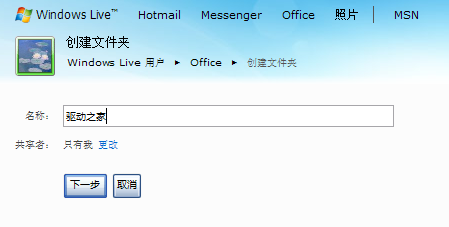
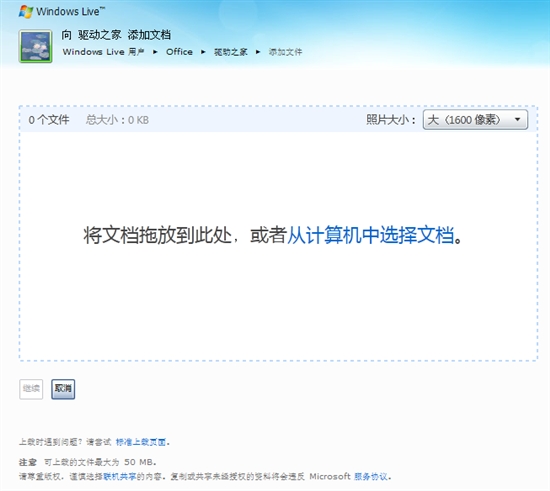
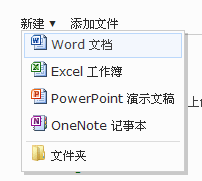
Office Web Apps主页会显示最近添加的文档,你可以对已有文档在浏览器中进行编辑、共享等。
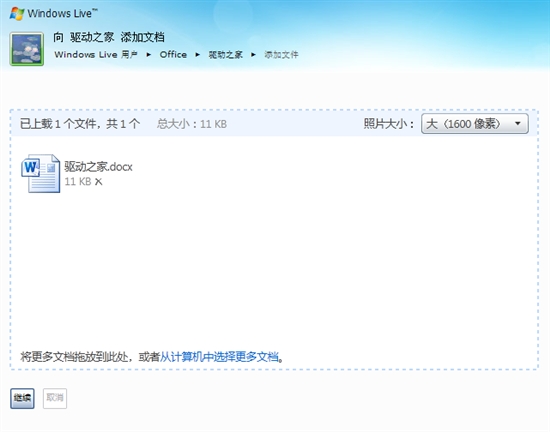
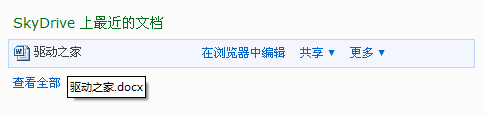
Office Web Apps支持多用户同时在线编辑文档,这样你和你的好友、同事就可以共同编辑Excel和OneNote等,在一定程度上提高效率。
手机用户同样可以使用Office Web Apps,随时随地浏览Word、PowerPoint文档,无需在手机上安装任何软件。