先看最终效果

新建文档,填充黑色,输入文字(字体:Gill Sans Ultra Bold),填充绿色
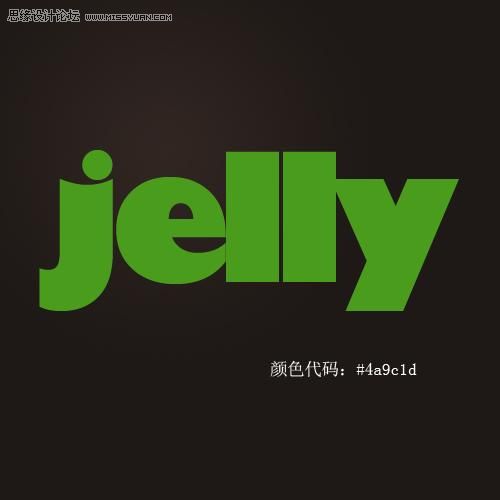
为文字图层依次添加图层样式
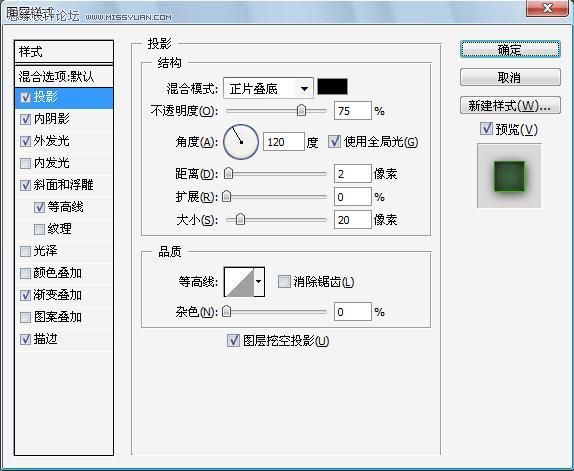
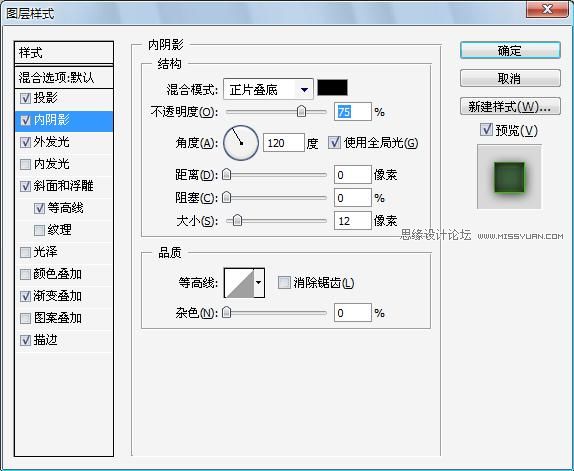
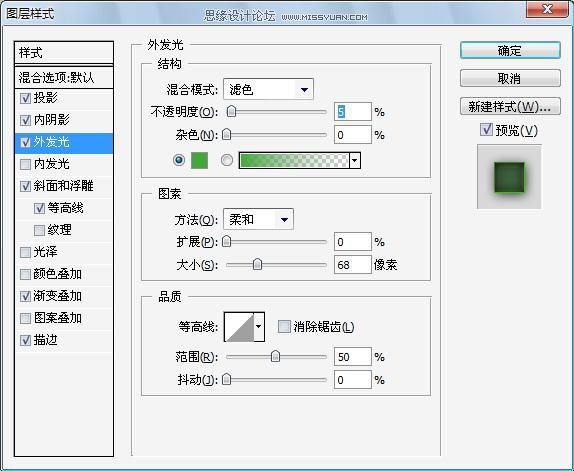
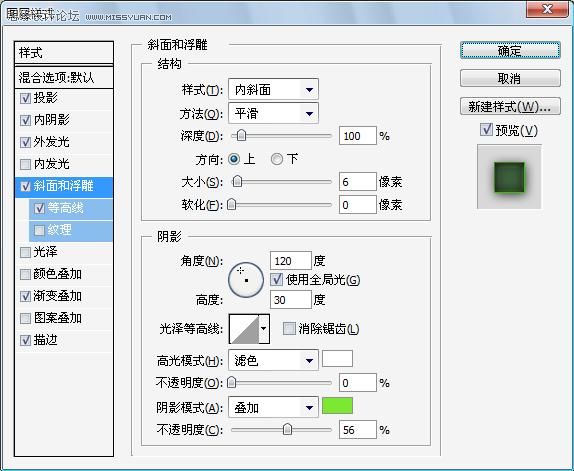
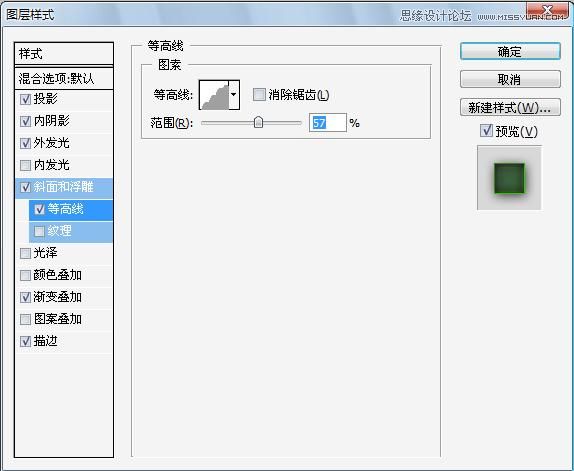
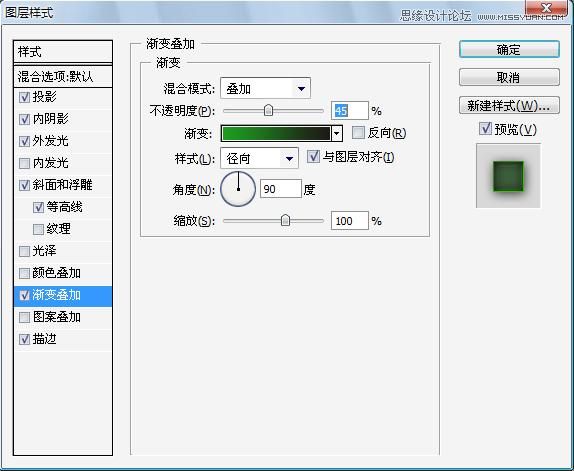
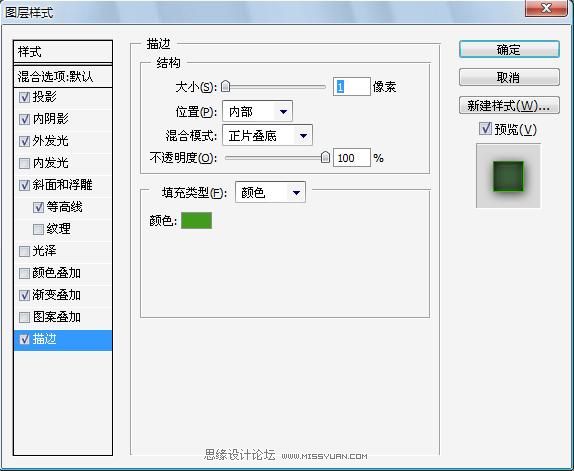
选择文字选区,选择-修改-收缩4像素,新建图层
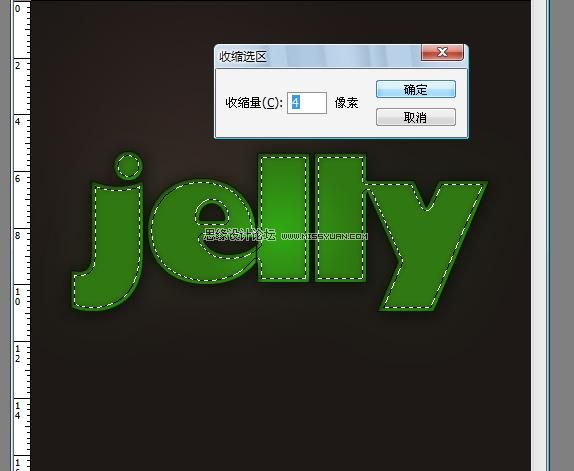
将前景色设为白色,选择渐变工具,选前景至透明,在选区中由上至下拖出渐变
[img]http://www.missyuan.net/uploads/allimg/100317/114141JW-10.jpg[/img]
使用椭圆选区工具框出选区,删除
[img]http://www.missyuan.net/uploads/allimg/100317/1141414X3-11.jpg[/img]
最终效果
[img]http://www.missyuan.net/uploads/allimg/100317/114141ES-12.jpg[/img]