

- 发帖
- 53472
- 今日发帖
- 最后登录
- 2025-04-24
|
Adobe Illustrator 2022 v26.5(x64) Multilingual | 1.1 Gb The industry-standard vector graphics software is used by millions of designers and artists to create everything from gorgeous web and mobile graphics to logos, icons, book illustrations, product packaging, and billboards. 单击即可创作图案 即时复制对象。创建镜像图像,或通过径向或网格图案复制作品。然后修改间距以进一步完善图案。 应用程序内“学习”面板 查找大量启发性内容和教程以帮助您将技能提升到更高水平。探究“学习”模板或使用搜索栏。 智能功能可加快流程 告别缺失字体的情况。Illustrator 现在可自动从 Adobe Fonts 中查找并激活所有可用的字体现在,Illustrator 可以自动从图像或调色板中提取颜色并应用到您的设计中。 增强的 3D 效果 使矢量图形具有 3D 外观。在 3D 面板中玩转突出、旋转、光照选项和 Substance 效果。 Iconic work at any size.Get all the drawing tools you need to turn simple shapes and colors into sophisticated logos, icons, and graphics. Illustrator artwork is vector-based design software, so it can scale down for mobile screens and up to billboard size . and always look crisp and beautiful. Gorgeous typography that says it all.Incorporate a company name into a logo, create a flyer, or mock up a website design with the best type tools out there. Add effects, manage styles, and edit individual characters to create typographic designs that perfectly express your messages. Draw attention everywhere.Create freehand drawings, or trace and recolor graphics to turn them into works of art. Use your illustrations anywhere, including printed pieces, presentations, websites, blogs, and social media. Pro power comes standard.Illustrator launches, saves, and renders effects faster than ever before. Reuse your vector graphics and quickly access unlimited fonts. Work seamlessly with other Creative Cloud apps like Photoshop, InDesign, XD, and Premiere Pro. Your graphics, styles, and text are stored in the cloud, so they.re always up to date and at your fingertips.Adobe Illustrator 2022更新
了解 Illustrator 桌面版 2021 年 10 月版(版本 26.0)的新增功能和增强功能。
应用 3D 效果,提供思路重新调整的产品体验
您现在可以轻松地将 3D 效果(例如旋转、绕转、凸出、光照和阴影)应用到矢量图稿,并创建 3D 图形。在单个 3D 面板中查找所有这些效果以及 Adobe Substance 材质和渲染选项。
使用 Adobe Substance 材质添加纹理
您可以使用 Substance 材质为图稿添加纹理,并创建逼真的 3D 图形。您可以添加自己的材质,也可以从数以千计的 Adobe Substance 材质资源中进行选择。 
共享以供注释
您可以与协作者、团队成员或任何人共享您的图稿链接。任何使用此链接的人员现在都可以查看您的图稿并共享反馈,从而实现无缝协作。您可以在 Illustrator 中查看并审阅共享文档中的注释。

通过发现面板交付上下文自助式内容
现在,您可以使用“发现”面板轻松了解新增功能并快速获取帮助。该面板还会根据您的技能和工作情况为您提供建议。这些建议包括有关如何更快地完成多步骤工作流程的提示和教程。
无缝激活缺失字体
现在,您可以在任何计算机上加载文档并无缝工作,而无需手动修复缺失字体。缺失字体将替换为 Adobe Fonts 中的匹配字体。

使用“选择相同文本”提高了工作效率
现在,您可以选择文档中的所有文本框并一次更改文本的多个文本特征,而不需要手动对每个文本框执行操作,也不需要离开 Illustrator 应用程序。借助选择相同内容的扩展功能,您可以根据字体大小、文本填充颜色、字体样式和字体选择文本。 
置入链接的云文档
现在,您可以在 Illustrator 文档中置入或嵌入链接的 PSD 云文档。更新或重新链接 PSD 云文件,并在需要编辑文件时将它们嵌入到您的画板中。

支持 HEIF 或 WebP 格式
现在,您可以在 Illustrator 中打开或置入高效率图像格式 (HEIF) 或 WebP 格式文件。要在 Windows 版 Illustrator 中访问 HEIF 格式文件,需要使用编解码器文件。

简化的变量宽度描边
现在,您可以使用较少的锚点轻松调整或扩展变量宽度描边,因为 Illustrator 会在描边上应用简化路径。
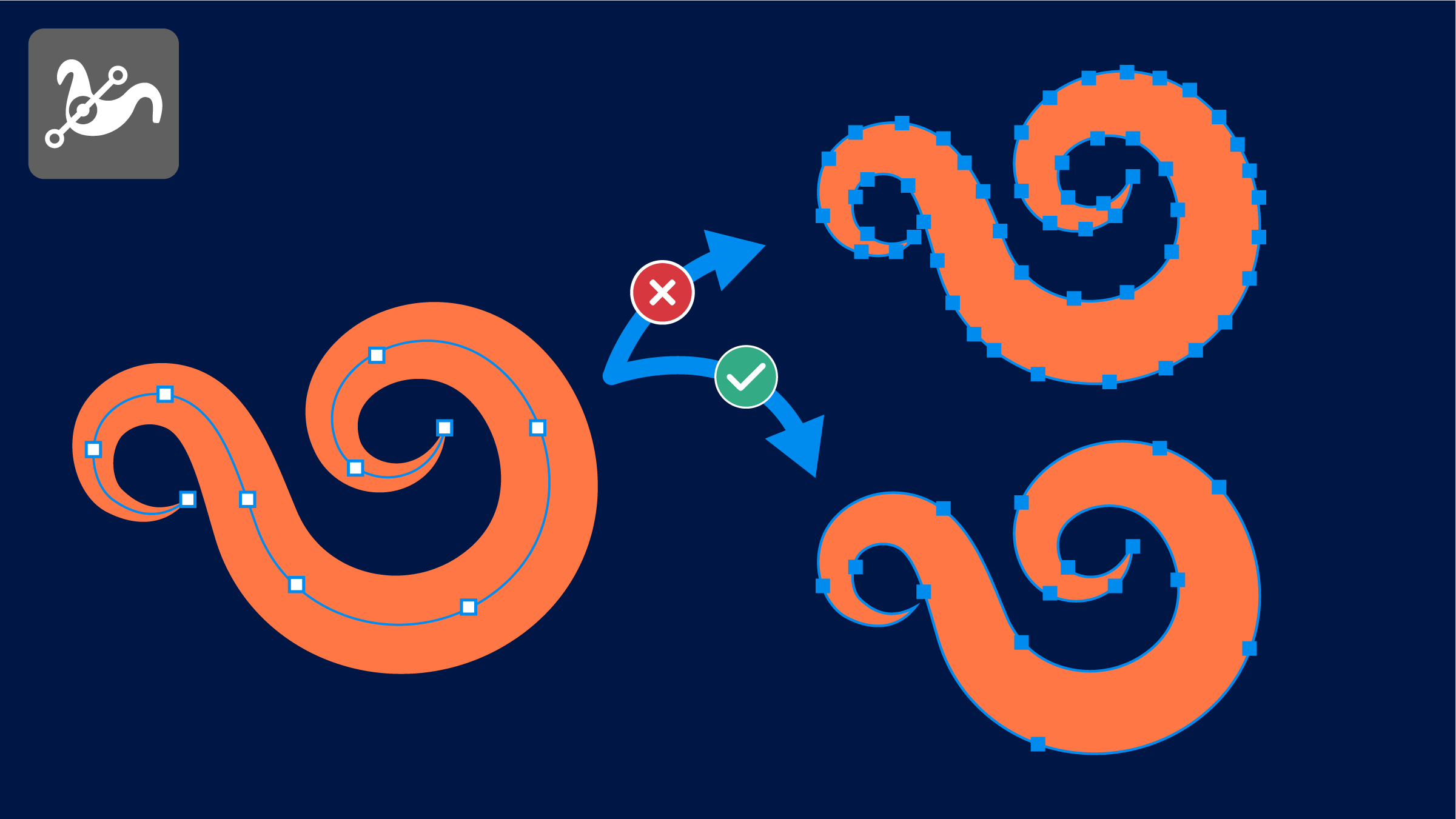 此更新包含在网络上共享以供添加注释的全新协作功能、增强 3D 效果的技术预览(包括逼真的 Adobe Substance 3D 材质),以及新的应用程序内“发现”面板以快速访问产品支持和学习资源。另外性能、稳定性和体验方面也获得了改进。This update includes new collaboration capabilities to share for commenting on the web, a technology preview of enhanced 3D effects, including realistic Adobe Substance 3D materials, and a new in-app Discover panel for instant access to product support and learning resources. Performance, stability, and experience improvements also included.Minimum system requirements for Illustrator: 此更新包含在网络上共享以供添加注释的全新协作功能、增强 3D 效果的技术预览(包括逼真的 Adobe Substance 3D 材质),以及新的应用程序内“发现”面板以快速访问产品支持和学习资源。另外性能、稳定性和体验方面也获得了改进。This update includes new collaboration capabilities to share for commenting on the web, a technology preview of enhanced 3D effects, including realistic Adobe Substance 3D materials, and a new in-app Discover panel for instant access to product support and learning resources. Performance, stability, and experience improvements also included.Minimum system requirements for Illustrator:
Processor: Multicore Intel processor (with 64-bit support) or AMD Athlon 64 processorOperating system: Microsoft Windows 7 (64-bit) with Service Pack 1 or Windows 10* (64-bit)RAM: 8 GB of RAM (16 GB recommended)Hard disk: 2 GB of available hard-disk space for installation; additional free space required during installation; SSD recommendedMonitor resolution: 1024 x 768 display (1920 x 1080 recommended)To use Touch workspace in Illustrator, you must have a touch-screen-enabled tablet/monitor running Windows 10 (Microsoft Surface Pro 3 recommended).GPU: OpenGL 4.xOptional: To use GPU Performance: Your Windows should have a minimum of 1GB of VRAM (4 GB recommended), and your computer must support OpenGL version 4.0 or greater. Home Page - https://www.adobe.com/本部分内容设定了隐藏,需要回复后才能看到
|