已经下载好了Windows 7 Beta?突然意识到自己的Acer Aspire One, Asus Eee PC, MSI Wind或者Dell Mini没有光驱,怎么办?
选择购买外置光驱,还不如看看下面的USB安装方法:
其实上次已经给大家展示过一个视频,不过那个实在不够详细,今天我们就一步一步来。
第一步 - 创建USB启动盘 1.首先你得有个U盘,我这用的是希捷的8G盘
2.插入U盘
3.右键命令提示符-以管理员身份运行
4.输入以下命令并回车以获取U盘的序号
* diskpart
* list disk
* 我这U盘序号为1
5.输入如下命令以格式化U盘
* select disk 1
* clean
* create partition primary
* select partition 1
* active
* format fs=NTFS
* assign
* exit
6.用Daemon Tools或类似工具加载Windows 7 Beta镜像
7.打开cd E:\boot(虚拟光驱里)
8.通过bootsect工具将U盘设置为NTFS启动项,运行
*bootsect /nt60 G:
9.关闭命令提示符
第二步 - 复制安装文件到U盘 通过资源管理器复制,不是复制镜像,是复制安装文件
第三部 - 在Netbook上安装 1.插入U盘,打开Netbook
2.将U盘设置为启动项
3.正常安装
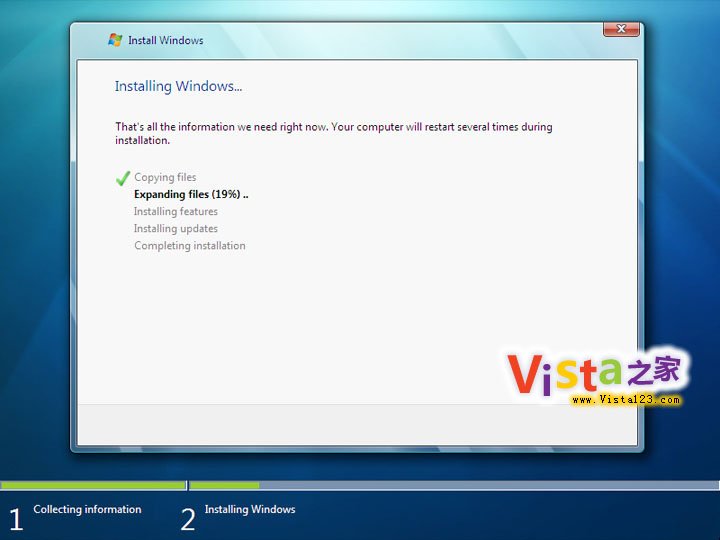
附部分原文:
Ok, so you have downloaded Windows 7 beta, now you have realized that you can't install it on your small Netbook like Acer Aspire One, Asus Eee PC, MSI Wind or Dell Mini because they don't have DVD drive!
Instead of buying an external optical drive, follow this guide to make your USB drive bootable and install Windows 7 through it. smile.gif
Step 1 – Let’s create a bootable USD Drive!
1. Clearly, the first thing you need is a USB drive and the one I used was an 8GB Seagate model.
2. Plug the drive into your PC.
3. Open a command prompt as administrator.
4. Get the drive number by typing:
* diskpart
* list disk
* On my machine the USB disk was number 1.a
5. Format the drive by typing: