新闻来源:CSS Tricks
一个 Web 设计师每天要使用多少程序?本文的原文作者
Chris Coyier 是一位住在美国 Portland 的 Web 设计师,他的日程排得很满,从早上6点一直工作到晚上10点,以下是他每天使用的程序清单,当然他并非按次序使用这些程序,这些程序在他的工作中是交叉使用的。6:00am
GMail 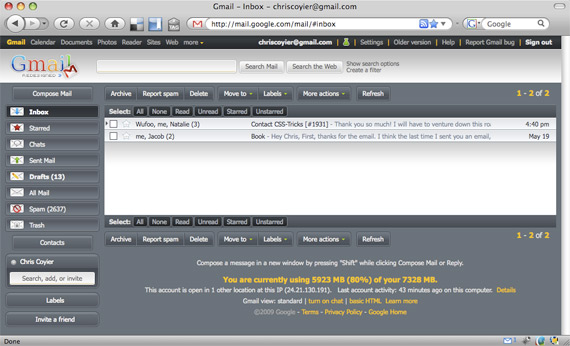
我离不开 Gmail,它是我的 TO DO list。
6:01am
Adium /
iChat 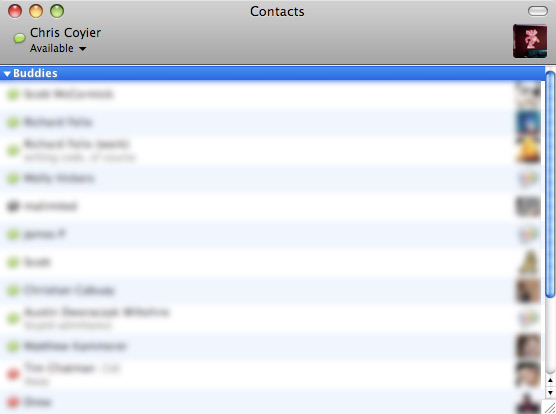
作者使用的 IM 工具是 Adium 和 iChat。译者本人青睐 Skype,但国内用 Skype 的不是很普遍,MSN 太难用了,QQ 却只是一味地热闹,但国内用 QQ 是绝对的主流,虽然很厌恶这个工具。
6:10am
Are My Sites Up 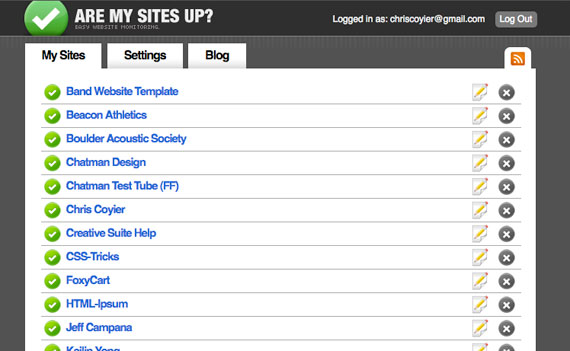
查邮件的时候,顺便从 My Sites Up 看看我的网站和服务器是否有 Down 机?
6:20am
Wufoo 
收邮件的同时,那些通过 WuFoo 表单程序来的通知也随之到来,作者每天用 WuFoo 设计了大量的表单,WuFoo 设计的表单,可以将反馈信息直接发送到邮件。译者更喜欢 PollDaddy。
6:35am
Things 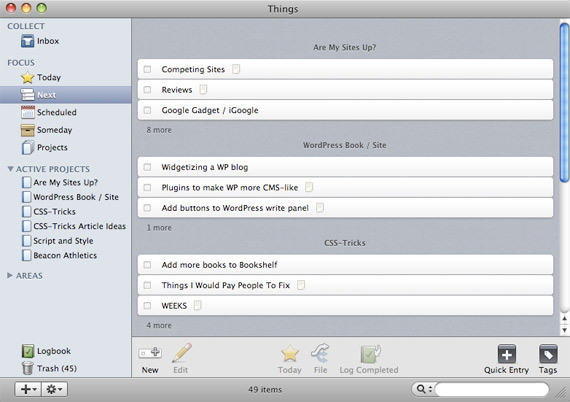
使用 Things 安排工作计划与日程。关于计划和日程安排,译者本人觉得最好用的是记事本,人的大脑有很强的概括能力,你最近要做的事,大脑里有非常准确的轮廓,但细节要靠记事本。
7:10am
Coda 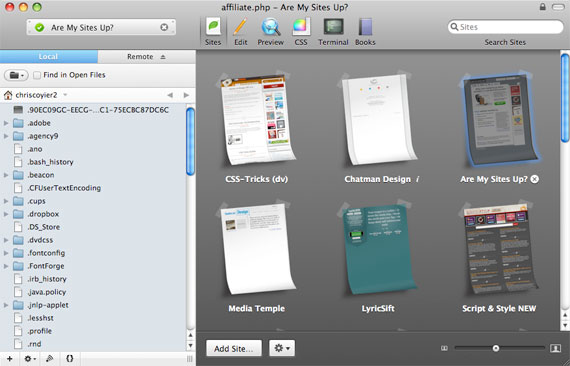
做 Web 设计,是不能不使用苹果的,因此作者使用 Coda 做设计编辑工具,当然 Coda 确实很好用。Notepad++ 是译者首选。
7:27am
Photoshop 
作者拥有全套 Creative Suite,但里面真正好用的是 Photoshop,即时做一些很简单的东西,也用 Photoshop。
8:01am
Firefox 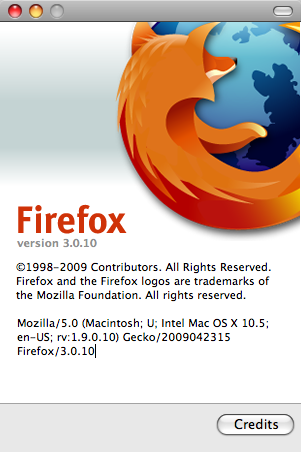
作者设计的站点首先在 Firefox 中显示,然后在所有其它浏览器中测试。
9:19am
Firebug 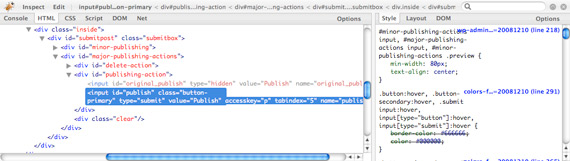
Firefox 好用,但用 Safari 也没问题,但 Safari 里面没有 Firebug,很难想象在没有 Firebug 的情形下写 HTML / CSS / JavaScript。
9:50am
Skitch 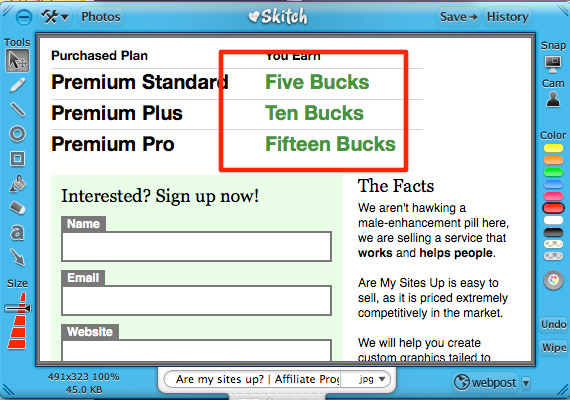
工作中,要和别人分享屏幕,Skitch 是很有趣的工具。
10:07am
MailChimp [img]http://css-tricks.com/wp-content/csstricks-uploads/mailchimp.jpg[/img]
这个程序帮助我的客户处理邮件列表。有时候,也用
SendLoop。
10:32am
Google Reader [img]http://css-tricks.com/wp-content/csstricks-uploads/google-reader.jpg[/img]
我不是机器,需要休息,有时候,休息是远离电脑,有时候是打开 Google Reader 读一读 Web 行业文章。
10:34am
iTunes [img]http://css-tricks.com/wp-content/csstricks-uploads/itunes.jpg[/img]
工作中,一些大量用脑的地方需要安静,一些地方可以一遍听着音乐。译者自己的经验是,如果工作者牵涉到文字,语言的地方,听音乐会分神,而逻辑思维,编程,图形设计这些地方可以开着音乐,当然这个因人而异。
11:40am
VMWare Fusion &
Windows [img]http://css-tricks.com/wp-content/csstricks-uploads/vmware.jpg[/img]
我使用 Fusion 是为了在苹果机运行 Windows,而运行 Windows 的唯一目的是运行下面那个程序。
12:37pm
IETester [img]http://css-tricks.com/wp-content/csstricks-uploads/ietester-0.3.jpg[/img]
用来测试所有主要的 IE 版本。
1:01pm
iPhone Simulator [img]http://css-tricks.com/wp-content/csstricks-uploads/ilovetype.jpg[/img]
要检查一个站点是否可以在 iPhone 中正常显示,我使用 iPhone SDk中的这个 iPhone Simulator 模拟器。
1:30pm
FontExplorer X Pro [img]http://css-tricks.com/wp-content/csstricks-uploads/fontexplorer.jpg[/img]
管理我的字体。
1:44pm
WordPress [img]http://css-tricks.com/wp-content/csstricks-uploads/wordpressconney.jpg[/img]
我把自己几乎所有工作和个人站点都转移到了 Wordpress。使用一个统一的发布平台很省事。
2:11pm
Microsoft Office [img]http://css-tricks.com/wp-content/csstricks-uploads/excel.png[/img]
Apple 的
Pages 和
Numbers 很好用,但实际工作中,你避免不了 Office。有时候,需要协同工作的场合,我使用
Google Docs,但还替代不了 Office。
3:05pm
FreshBooks [img]http://css-tricks.com/wp-content/csstricks-uploads/freshbooks.jpg[/img]
一项工作结束,该收钱的时候,FreshBooks 可以处理这些工作。
4:07pm
BuySellAds [img]http://css-tricks.com/wp-content/csstricks-uploads/bsa.jpg[/img]
到了晚上,我可以处理自己的项目了,像 CSS-Tricks,这些项目要用到 BuySellAds,来管理广告的部署。
5:30pm
iCal [img]http://css-tricks.com/wp-content/csstricks-uploads/ical.jpg[/img]
对于那些很遥远的未来的项目,我用 iCal 管理日程,日常的管理就没什么用了。
9:18pm
Google Analytics [img]http://css-tricks.com/wp-content/csstricks-uploads/google-analytics.jpg[/img]
我曾经对 web 流量分析很着迷,但现在不了, Google Analytics 很好用,有时候也使用
Mint,但更喜欢免费的 Google Analytics。
10:04pm
Tweetie [img]http://css-tricks.com/wp-content/csstricks-uploads/Tweetie.png[/img]
Twitter 的一个客户端。
本文来源:
http://css-tricks.com/applications-one-day-in-the-life-of-a-web-designer/中文翻译来源:
COMSHARP CMS 官方网站